I’m terrible at focusing and single-flow discipline, so I tend to practice the Pomodoro technique – which is about enforced habit of working for short, concentrated bursts, taking a short breaks and longer breaks after a number of work bursts.
I love not being focused and everywhere – I get to be curious and explore, finding interesting things, people and relationships – but when I need to get stuff done, there’s nothing for it but to hunker down and FOCUS!
That’s when I am absolutely grateful for a fantastic little app called Pomodone App.
At it’s heart is a timer that works based on the Pomodoro technique.

Three Reasons I love Pomodone App
#1: It is easy as pie
Right out of the box, it is set up to have a work cycle and cycles that follow the textbook technique.
I changed mine to 45 minute long pomodoros (basically the period you are focused on workd) and 5 minute breaks, with a longer 30 minute break after my 4th pomodoro.
You create your tasks (in my case, I get my tasks from Trello, more on this in the integrations bit). I also, occasionally, create local ones. Wherever you get your tasks from they are easily selectable to start working on.
#2: Notifications range from nice to naggy
You can set the reminder interval, when the clock isn’t ticking. To be honest the regular reminder really pulls me back from the weeds and helps me refocus on my list.
I used to have the reminders every 90 minutes and that was nice, but I found that I could get lost in other things – emails, chat, browsing and 90 minutes is a big chunk of time. So I set it 15. Now it is proper naggy!
Annoying as it might get – I don’t want to be timed all the time, so better the irritation than 2 hours going ‘poof’ on containerisation or AI or some other interest that is not immediately relevant to my delivery goal.
#3: It integrates with my work flow – perfectly
I use StoriesOnboard – and online tool for user story mapping, which I use for big picture business /strategic planning and Trello for more operational stuff.
Recently we started using Sentry to log any errors that happen on Decksender.com. Really cool that Sentry lets you create Trello cards for things that need resolution.
At my desk, all my tasks primarily from Trello and Pomodone App integrates just beautifully with that. When I start a task, it automatically moves it to the right ‘Doing’ list on Trello, recording on the card how much time has been spent on it and finally we when I’m done – it moves it to ‘Done’.

Now, I’m not ninja-level at managing my focus – where is the fun in that – but every now an again, the right mix of tools come round that really hit the sweet spot and PomodoneApp is the core of that sweet suite!
Try it out and let me know how you get on, happy to answer any questions I can and even learn from how you use it.
Full Disclosure: I’m not paid or receive any payment or benefits for writing.
Photo by Shiva Smyth from Pexels
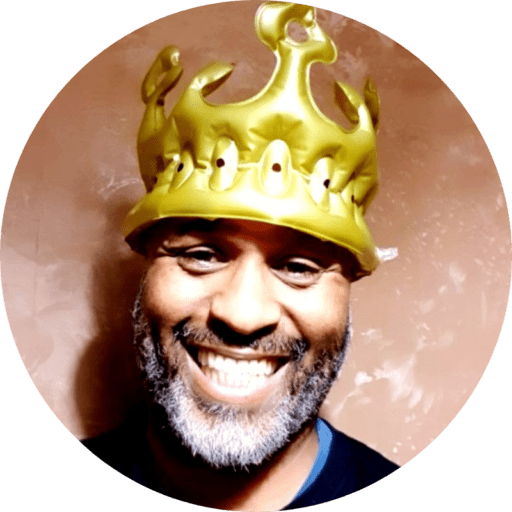

Leave a Reply